A Quick How To Guide
Welcome to the how to shop guide, we will walk you through, in a few simple steps, how to shop and use this website to its full potential!
Click the login/sign up button on the top right hand of the screen, as this will help you when you have finished shopping and make inputting your details much easier!
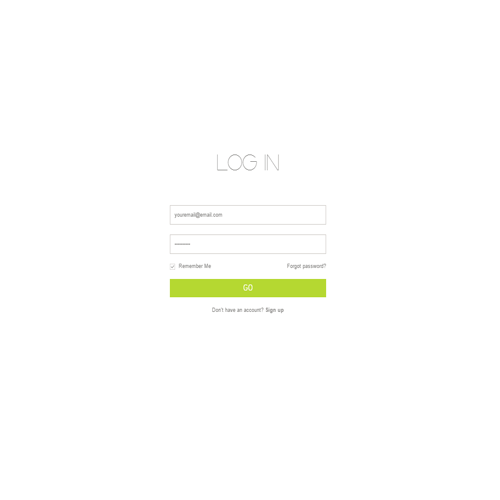
Ok now is when the fun part starts, we want to select the shop (make sure you are on the home page). Look at the red arrow again!

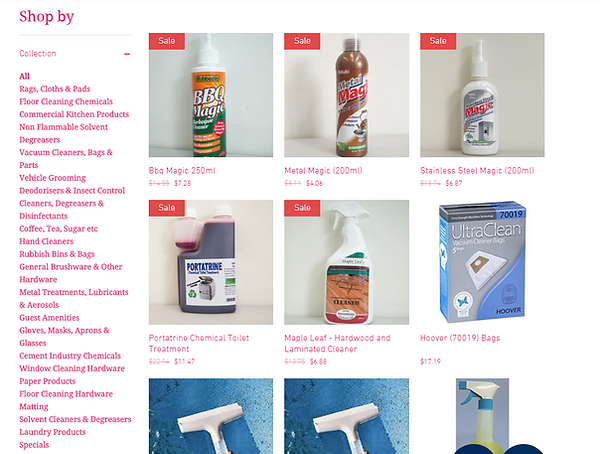
Now you are in shop, look down the left hand categories. Choose what range you wish to browse here.

Hover over a product with your mouse to enable quick view.

Select from drop down boxes or selection. Add to cart or close with x at top right.

When you are done click the green shopping symbol.

Review your order and click view cart when done.

Increase/decrease quantity at arrow 1, and remove at arrow 2. When done click checkout.

This next part is easy, just tick the billing address is the same as shipping if that is the case.

This next part is very important, please select the shipping option that relates to you. You are more than welcome to choose pick-up if you wish to come in. Due to the way we are charged for shipping it’s capped at a certain weight so try keep orders larger and avoid ordering lots of small items individually!

And this is the last page you have done a great job to get here, simply click submit your order and deposit into the acc with your details in the deposit and we will ship the order as fast as we can!
